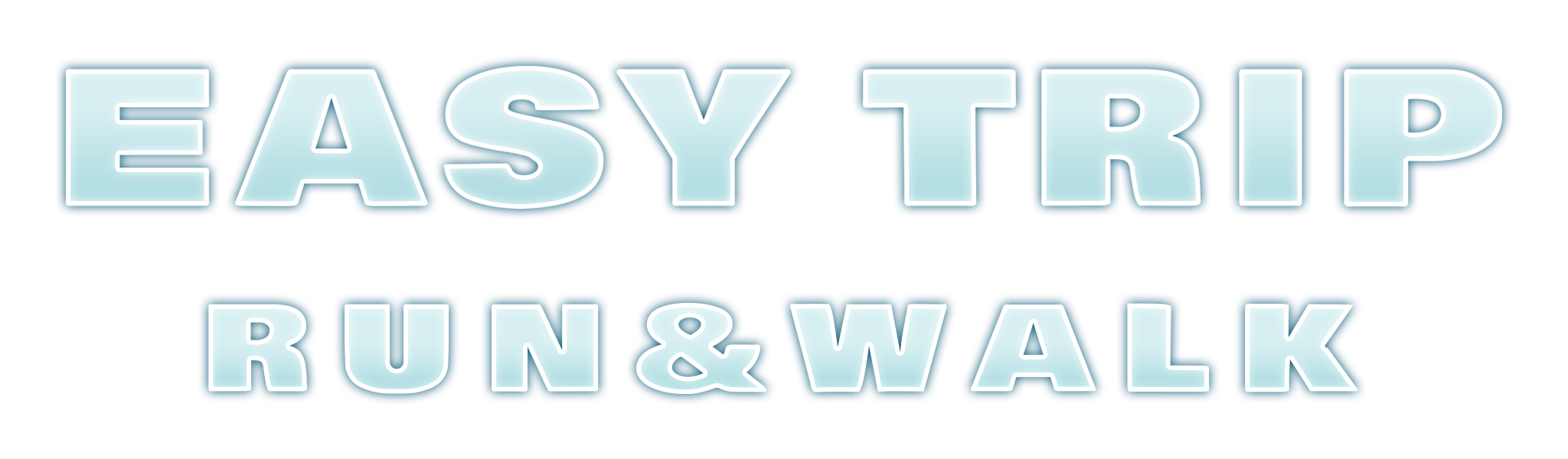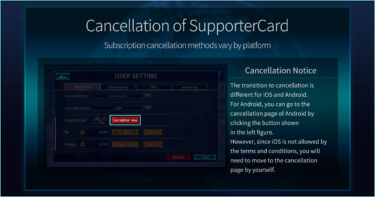Playing EASYTRIP by casting the screen to a TV is the most suitable play style for exercising.
Many of the latest TVs come with features that allow you to mirror your smartphone screen onto the TV.
Even if not supported, you can quickly set it up by connecting an affordable device to your TV.
How to Enjoy EASYTRIP on Your TV
EASYTRIP can be enjoyed on a large TV screen by mirroring your smartphone screen using compatible functions or external devices. Here’s how you can set it up:
■ What You Need (One of the Following)
- A TV with built-in screen mirroring support
(Such as AirPlay or similar features that allow direct mirroring from a smartphone) - External casting devices
You can use common casting devices found by searching “smartphone TV cast” or similar terms online.
■ How to Check and Prepare
- First, check if your TV supports screen mirroring or casting from your smartphone.
- If not, you can connect an external device to your TV to enable casting and enjoy EASYTRIP in a comfortable viewing environment.
Many of these devices are available at affordable prices and are easy to set up.
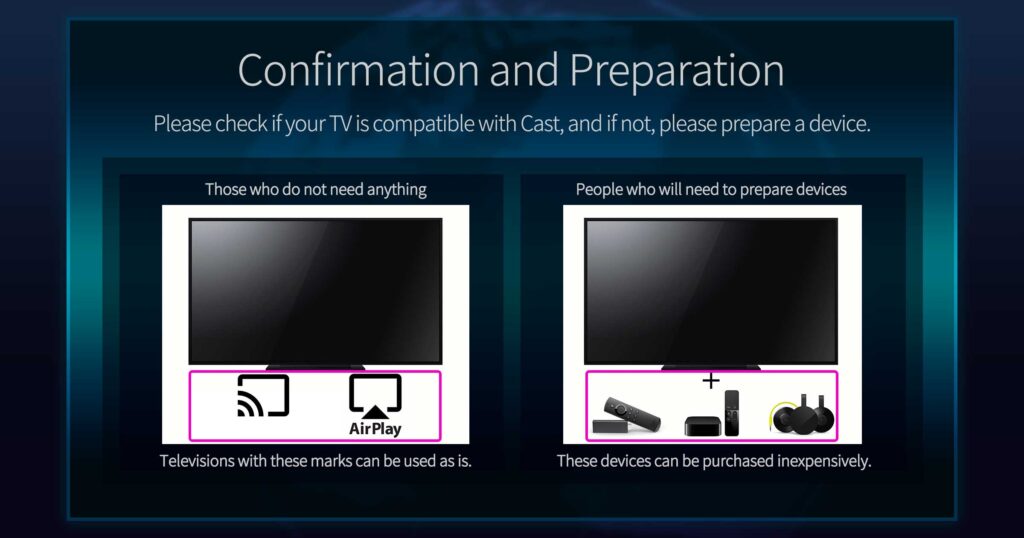
Main Mirroring Operations on iOS
*When mirroring, please ensure that both your device and the TV are using the same Wifi or that the communication is turned on.
・Turn on the TV and set the channel for displaying the cast from your device.
・Swipe down from the top of the iOS screen and press the screen casting icon.
・If your device and the TV are properly connected to the same Wifi, devices available for casting will be displayed along with the message “Cast screen to device.”
・Select the destination you want to cast to and start casting.
If you would like to see a video explanation, search for keywords like “iOS TV mirroring” on Youtube, and you will find many tutorial videos. Please refer to them for guidance.