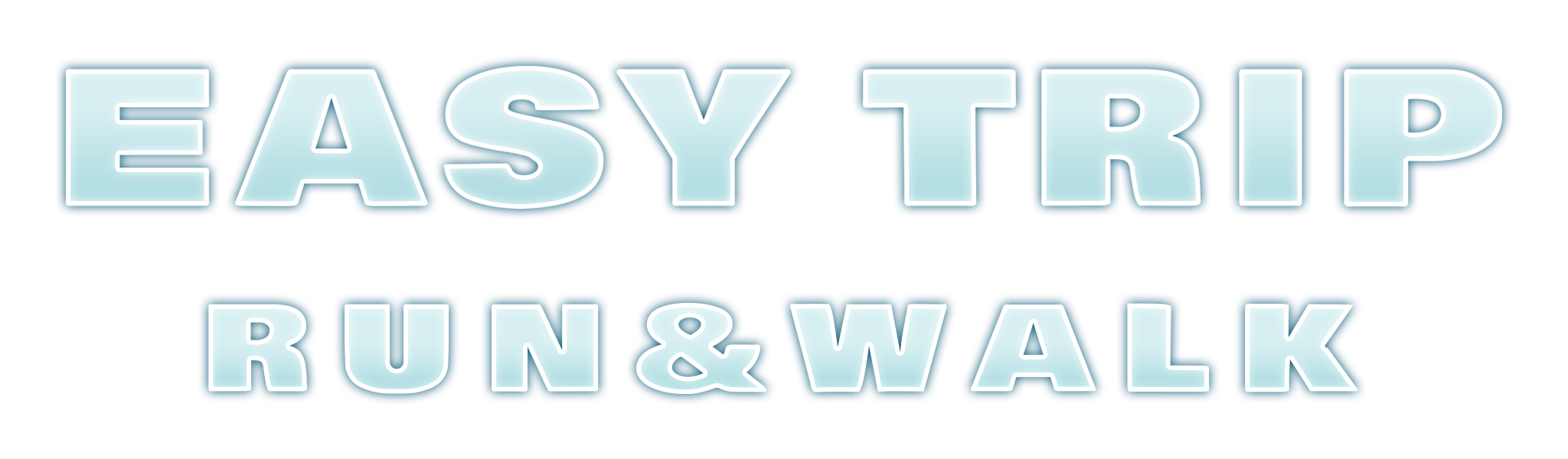When VR Mode Does Not Display Correctly
This app’s VR mode is based on the specifications of a particular development kit. Depending on your VR headset and device, you may need to adjust the settings for optimal viewing.
If You Have Already Adjusted the View
If you have already configured the view using the QR code that came with your VR headset, no additional steps are necessary.
If You Have Not Yet Adjusted the View
If you have not adjusted the view yet, please refer to the instructions or official website of your VR headset. Use the QR code provided to configure the display settings properly. This step may help resolve display issues.
If the Issue Persists
If the problem continues, please refer to the following resources. When accessing external websites, make sure to confirm the accuracy and safety of the content yourself.
- パンダコノート (Japanese)
Search for: パンダコノート 2016年12月26日月曜日. This article provides troubleshooting tips for VR display issues. Since the article is in Japanese, please use a translation tool if needed. - VR Headset QR Codes (English)
This website provides QR codes for various VR headsets. Using the correct QR code for your specific headset may improve display performance. Do not use QR codes for other headset models.
https://www.hypergridbusiness.com/faq/vr-headset-qr-codes/